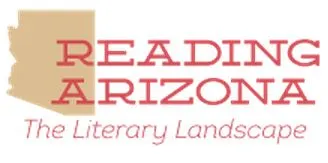eBooks & Digital Downloads
Cloud Library is compatible with iPad, iPhone, iPod Touch, Android phones, Android devices, Mac OS X, Windows, NOOK eReader, NOOK Tablets, Kobo eReader, Kindle Fire, and Kindle Fire HD. Only one person at a time can read each eBook, so they'll automatically be checked in after 14 days to let the next person enjoy them. If a book you want is checked out, you can place a hold on it, just like with a physical library book. You can sign up to receive an email notification when a book you've placed on hold becomes available. You also have the option of returning books early if you are finished with them.
Step 2: In Libby, follow the prompts to find your library and sign in with a library card.
Step 3: Browse your library's catalog and borrow a title.
Your selection will vary based on your library, since each library chooses what titles and formats to offer in Libby.
Step 4: Borrowed titles appear on your Shelf and download to the app automatically when you're connected to Wi-Fi, so you can read them when you're offline.
On your Shelf, tap loans at the top of the screen. From there, you can:
Tap Read With... to choose where you'd like to read the book (Kindle or Libby), then finish sending to Kindle (U.S. libraries only) or start reading in Libby.
Tap Open In Libby, Open Magazine, or Open Audiobook to start reading or listening in the app.
Tap Manage Loan to see options like Renew and Return.
More free eBooks
You can download free eBooks from the following sites:
Book Lending: Matches lenders and borrowers of Kindle e-books
Digital Book Index: More than 165,000 full-text digital books
Free E-Books: Wide variety of titles
Google Books: Nearly 3 million free e-books from public domain
InkMesh: Find free e-books and compare e-book prices
Munseys: 20,000 titles for Kindles, Nooks, and Sony Readers
The Online Books Page: More than 1 million titles
Open Library: More than 1 million books
Project Gutenberg: Over 36,000 published books
Looking for even more? Check out Navajo County Library District's digital downloads page.